|
||||||||||||||||||||||||||||||||||||||||||||||||||||||||||||||||||||||||||||||||||||||||||||||||||||||||||||||||||||||||||||||||||||||||||||||||
Boost your computer's speed in minutes with Crucial memory
Crucial US sent this email to their subscribers on
September 26, 2024.
Text-only version of this email
Memory https://mkto.crucial.com/NDA2LUlVUi02MzgAAAGVze2XGpj7M5T7t6F8AR1HZ7eoQvjO-ZAk2NOy8IALc76trh_UfqxANd9-jAD1mHEyvKFiRNg= SSD https://mkto.crucial.com/NDA2LUlVUi02MzgAAAGVze2XG3QMubIszVCcyY64uF3m-7ibG2FXK4Znw8G1mDDLLY-3OFMWHLYokkbiYcZQ8cD7H_8= Gaming https://mkto.crucial.com/NDA2LUlVUi02MzgAAAGVze2XHLdViOZmso6AK7pHodUSV9ktmGQqzDKLj0ojV8VCsoM6enhfeJaKIcSR5nAKMQxLmF4= Support https://mkto.crucial.com/NDA2LUlVUi02MzgAAAGVze2XG9s70qxOkGVzcHhQaD_Sg9PQqHfaQcLMuMWYZPz9d4be5d09D78RKgm_uNBA-Wpsqzg=
Installs as easy as 1-2-3
Boost your computer's speed in minutes with Crucial Memory
Slow computer? No problem. A faster computer is minutes away with upgraded memory from Crucial. Try our Crucial System Scanner or Crucial System Selector to find which Crucial DRAM will improve your system's performance.
Try it now https://mkto.crucial.com/NDA2LUlVUi02MzgAAAGVze2XG5XnVOqUnZEeG_ccdTGpSt5sDI9Jfe0_p7uH_7ay3QDDsJLWjLvkDzUmoYC_gI8aNmM=
Crucial Pro DRAM
For gamers, creatives and professionals who need high performance right out of the box.
Learn more https://mkto.crucial.com/NDA2LUlVUi02MzgAAAGVze2XGc7MCB4aod6no2Jc33N7aLHDfgPQPocgZChf3fUhxiHvDM8IVx18STALObnQCbZ1Ep4=
Crucial Classic DRAM
Crucial Classic DRAM is one of the easiest and most affordable ways to improve your system’s performance.
Learn more https://mkto.crucial.com/NDA2LUlVUi02MzgAAAGVze2XGvfY101eS_Fq0nD5uwjvNR5CJ-zFvymUCFbXohfdQWcbxFZ3j3a1_aFMP1aopUixWa4=
Crucial Laptop Memory
Increase your laptop's multitasking capabilities, run data-intensive programs with ease, and improve your system's overall performance with Crucial Laptop Memory.
Learn more https://mkto.crucial.com/NDA2LUlVUi02MzgAAAGVze2XG1x1jk44LuW5Qi_OlPYuT-8W1eUjBK2xo9TPsGGiBCZ5Nr_9RUsQ8SgDCc89cPnruak=
How much RAM does your computer need?
Learn more https://mkto.crucial.com/NDA2LUlVUi02MzgAAAGVze2XHEs0QW9xLuy8UqK8NscEEkYmtwi_glRrhhNWslWnIKRLg0rREP-M5rfUMMVarU1eIVY=
How to install memory in a desktop computer
Learn more https://mkto.crucial.com/NDA2LUlVUi02MzgAAAGVze2XHI5e4NwkbIW3YRoMi7LFcI9NFlBCbeFnwRMEHFEIxDNv8IRAL0bAHvjdOr74_XypgX0=
Learn more on our YouTube Channel
How to Install Crucial
RAM in a Desktop PC:
10 Easy Steps
Installing Crucial memory (RAM) in a desktop computer takes just a few minutes and instantly makes your PC faster!
Watch now https://mkto.crucial.com/NDA2LUlVUi02MzgAAAGVze2XGn6vCxiWJenqk6Ia0P7xQ_1IooQIlojkS1g0GBfqf7WwK9bMACy8rOgD8GDpm0Vx4K8=
How to Install Crucial
RAM in a Laptop:
10 Easy Steps
Installing Crucial memory (RAM) in a laptop or notebook computer takes just a few minutes and instantly makes your laptop faster!
Watch now https://mkto.crucial.com/NDA2LUlVUi02MzgAAAGVze2XHH_cwCyQ-VBZOFmuEoSYWUl7wX9SuDKvk-1cLkefYnlUp0EdQMbjx6QBACFruYUgB5c=
Help https://mkto.crucial.com/NDA2LUlVUi02MzgAAAGVze2XHTVZJhCmXUJdNyKRnynBqbcpob-KIJalkeuPZmqgvI16cn7B_hlRSZIw9fK4hFc3Qq4= Memory buying guide https://mkto.crucial.com/NDA2LUlVUi02MzgAAAGVze2XG5xjyKVeTf6aRA6L0C4s0KRQUDsQkhyBSw9LidY9hkanGx7Sa4Tk52W1jN2gL7OUWX0= SSD buying guide https://mkto.crucial.com/NDA2LUlVUi02MzgAAAGVze2XGovaLHdEH1Iqk3lOeutNF_fIZKI_rje75cJcRB1NSQGwhaivR5AqhXgc20zA0poVlvc=
https://mkto.crucial.com/NDA2LUlVUi02MzgAAAGVze2XG_i1l5EEdYemEcnJMl0NVrRhQE6BPpbD34-utB60iFuCCxMxshotah1XaqRL2W-0SQw= https://mkto.crucial.com/NDA2LUlVUi02MzgAAAGVze2XGjrg4JgyVx9JR_bNSiidH50CkDwJNtaMdJi958eCtJHfcolikNgEUQKjlk6hJBNucJg= https://mkto.crucial.com/NDA2LUlVUi02MzgAAAGVze2XG8yTPS4llhL5s5FXbwZg6lxRzbSwS4YJBrOQsRr6nuTx0xCgRBcnryvAhFxDRTOv1T4= https://mkto.crucial.com/NDA2LUlVUi02MzgAAAGVze2XHFxWfLh_2JOT1jVQFiWc_rBFN7QMGjCuJWWL-QK61OWkDrLLGb2GK2vlXDZttj-Jgm4=
This email newsletter is an automated notification, which is unable to receive replies. For questions or concerns, please go to our contact page.
To unsubscribe from Crucial newsletters, visit this website https://mkto.crucial.com/NDA2LUlVUi02MzgAAAGVze2XHIa5K5H2Z9rVl6Q30X1foBYNuei1VamKjiUWRejzyVrNPk6RvaqA1apqlYmNe6tjHCM=
We encourage and appreciate customer feedback. Please send your comments to crucialnews@micron.com or call us toll-free at 800-336-8915 or 1-208-363-5790.
© 2023 Micron Technology, Inc. All rights reserved. Information is subject to change without notice. Crucial and the Crucial logo, Ballistix and the Ballistix logo, and the Crucial tagline, The Memory and Storage Experts, are all trademarks or registered trademarks of Micron Technology, Inc. All other trademarks and service marks are property of their respective owners. Products and specifications are subject to change without notice. Neither Crucial nor Micron Technology is responsible for omissions or errors in typography or photography.
crucial.com 3475 E. Commercial Ct. Meridian, ID 83642
This email was sent to xxx@gmail.com. If you no longer wish to receive these emails you may unsubscribe here: https://landing.crucial.com/UnsubscribePage.html?mkt_unsubscribe=1&mkt_tok=NDA2LUlVUi02MzgAAAGVze2XHcalIWPnn6tFeeycrUZDeVvBJ6n1jnYeIV10gm0fhDseZv_MidoIE5hZqmYCsJwQeOVwdij1qeLFXlTF0bwoeupFOGVCEZQY1yf94klL.
Show all


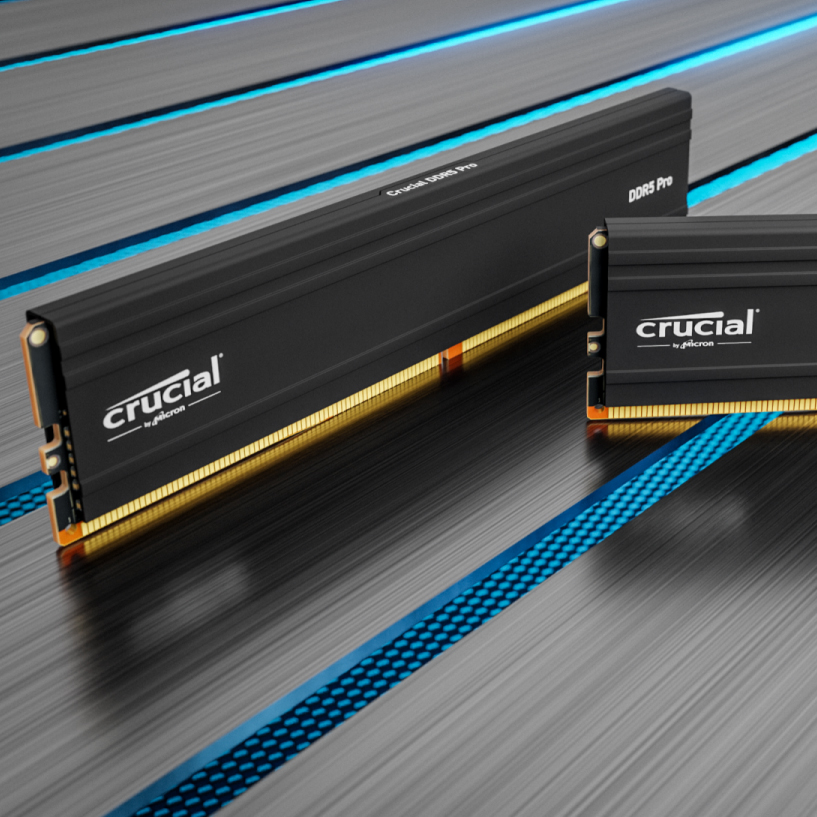
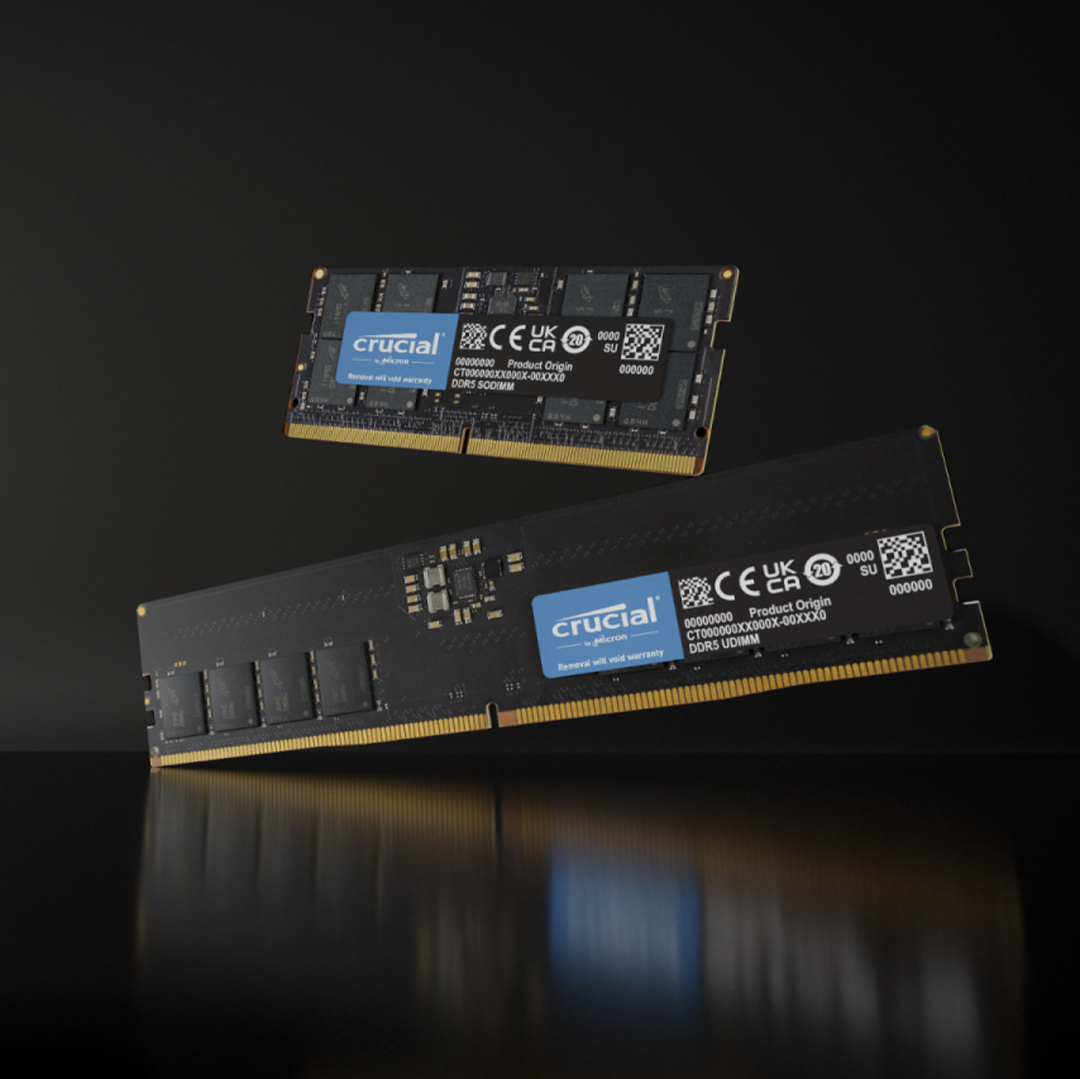

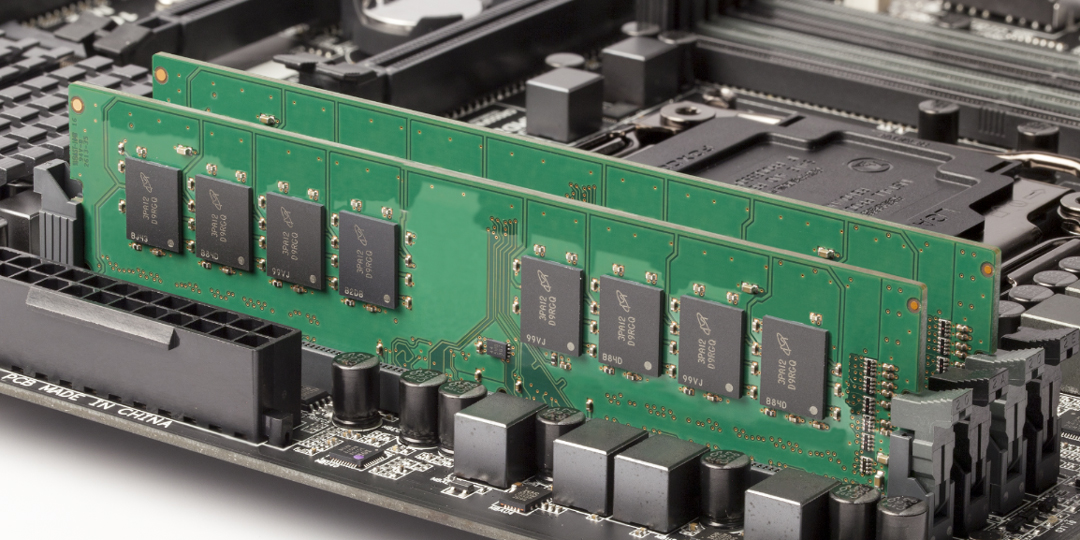
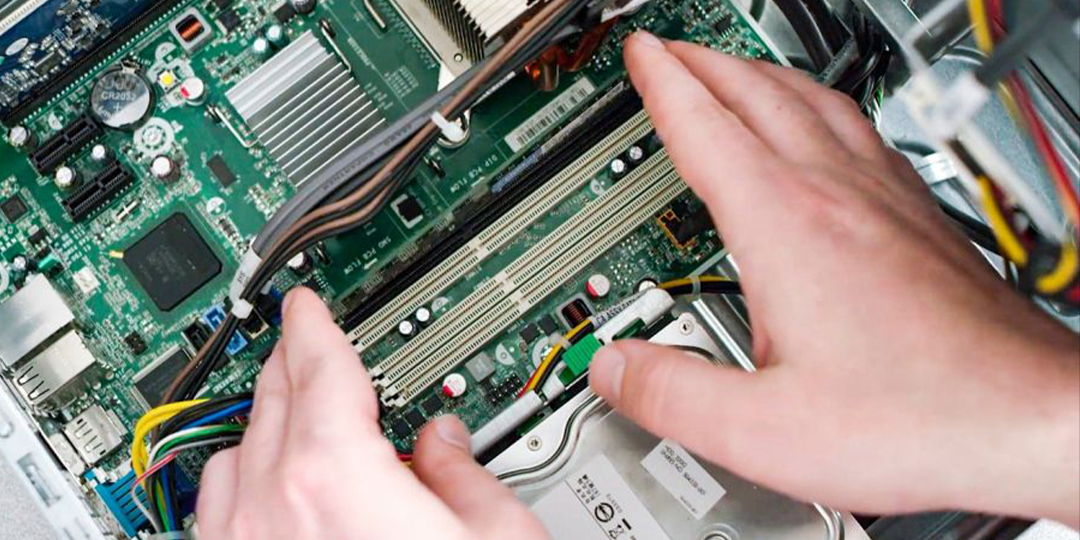





















![[Always Old? Seek For Sth New!] Blαck Friday News Pick>Xiaomi 2in1 Flashlight $23.99! Zhenevo Z2 Projector $63! Sonoff Smart Temperatute & Humidity Se](https://img.offersplan.com/email/banggood-com/1732435896.jpg)




